This white label solution includes both a frontend and backend, fully integrated with M2's architecture, allowing enterprises to seamlessly manage and create earn plans subscriptions for their end clients. Additionally, with API keys provided, enterprise clients can leverage M2's earn functionalities in a fully customizable solution.
How to create API:
Step 1: Log into your M2 account, select the profile icon in the top right then click on the API management tab from the left menu and select the green button - ‘Create now’ or ‘Create API’.
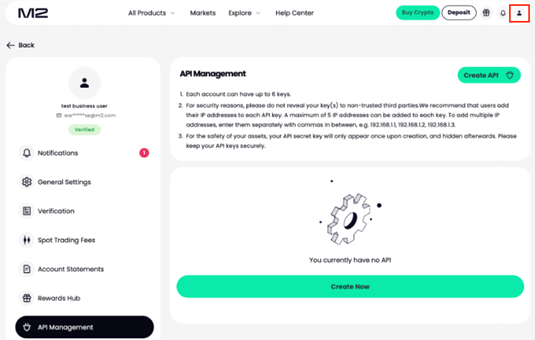
Step 2: On the API settings screen – Label your API key. The label must be 3-22 characters, only letters (a-z) and numbers (0-9) allowed, no special characters.
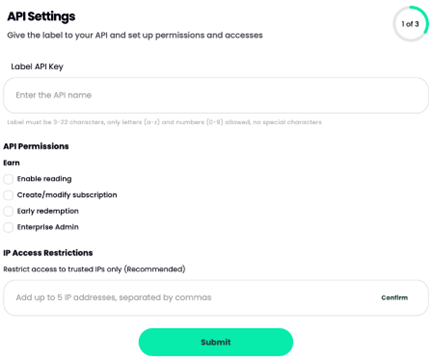
Once labelled – Select your API permissions
· Enable Reading – This will grant read only access to the API user and disable all other permissions
· Create/Modify subscription – This will allow the API user to create new subscriptions, modify or edit existing subscriptions for example enablingauto-renew.
· Early redemption – This will allow API users to redeem their plans before their maturity date
· Enterprise admin – This will allow API users with this permission to view the Earn plan data and yield management
Once permissions are selected – Add your trusted IP addresses. You can add up to 5 addresses against one API key. Select confirm and submit.
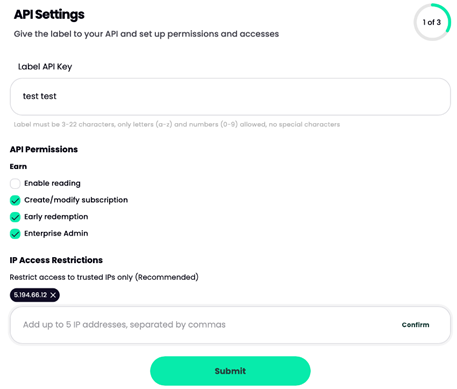
Next, enter your 2FA code or set up 2FA
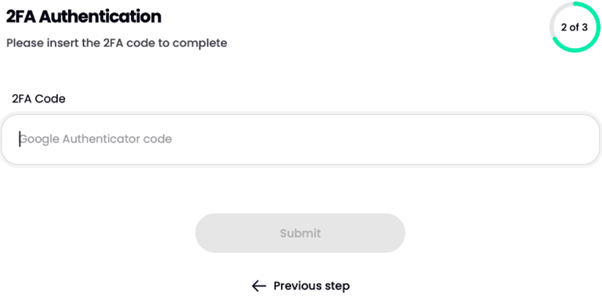
You will now be able to view your Secret Key and API key. Once you navigate away from this page, your secret key will not be visible again. Please ensure you keep your secret key secure, treat it as you would a password, and do not share it with any third parties.
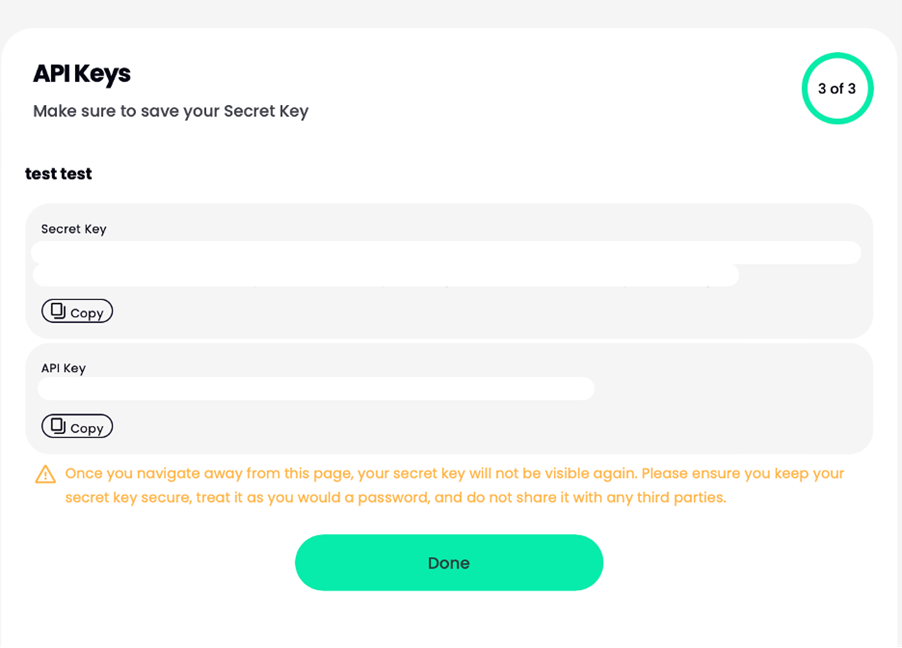
Select ‘Done’ and your API will be created and visible on the main API management screen.
Disclaimer:
It is highly recommended to conduct thorough research prior to making any financial decisions. Please note that this article's purpose is solely for educational purposes and the author and the organization, M2, do not influence the reader's investment or trading choices.


.webp)
.webp)

















